The best choice for Secured Site
Empower internet users to block potentially malicious and harmful domains directly from the search feed
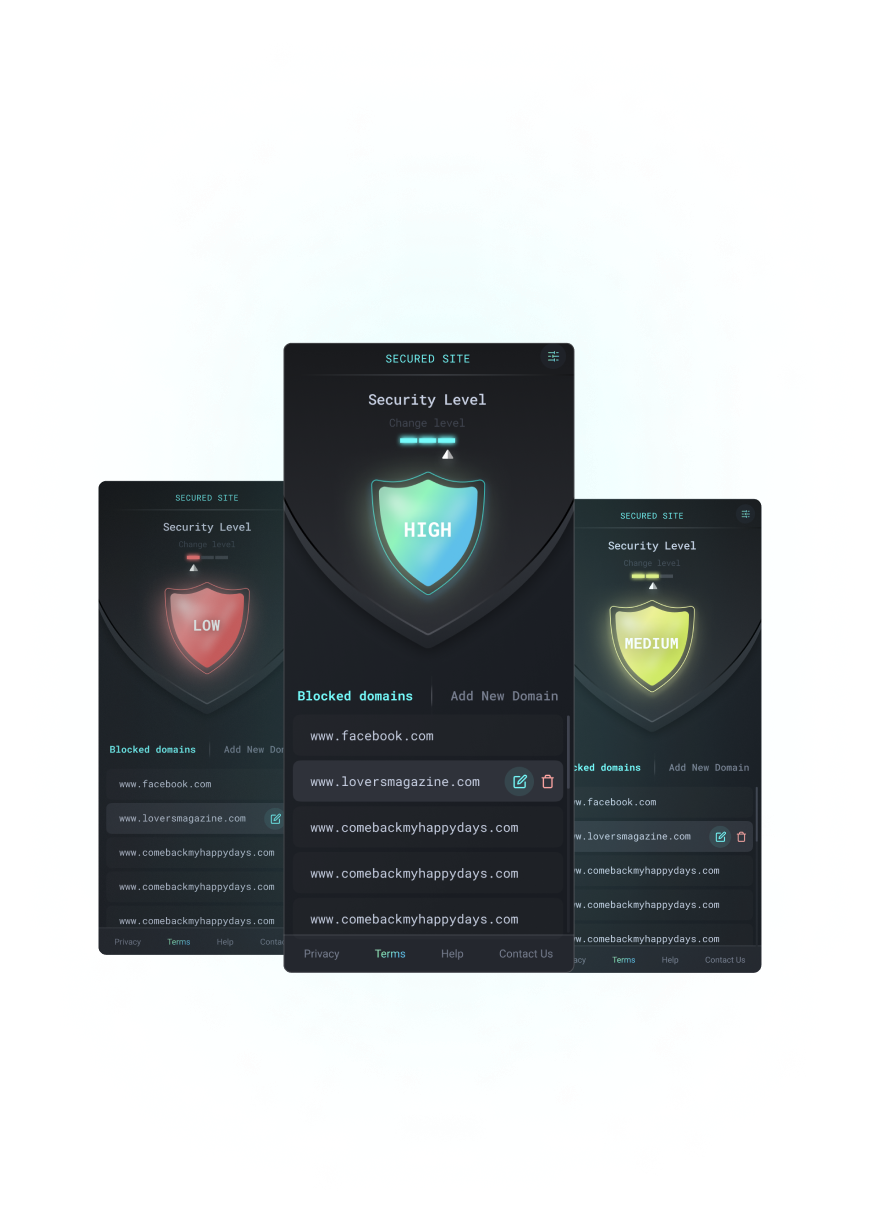
How does it work?
Add extension
After installing this extension to your Chrome browser, we insert a small icon in front of each organic search result on your search page to give you more insight of he security level of each result. From there, you can easily block any potentially malicious or harmful domains with a few simple clicks.

Check Security Level
We insert a small icon in front of each organic search result on your search page to give you more insight of the security level of each result. From there.
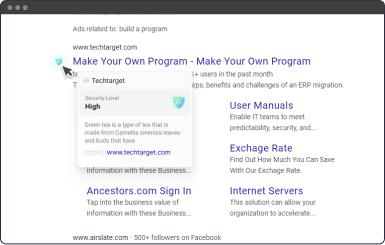
Powerful features to help you protect your search
Supported Search Engines

Frequently asked questions
Secured Site empowers end users to actively block potentially malicious or suspicious domains with a few simple clicks. To support that, we also display the security level of each organic search result.
Malicious content or potentially unwanted programs sometimes are hidden behind the most innocent-looking organic search results. For people who are concerned of their browsing safety, we provide this tool to empower them and take proactive actions to block domains.
In order to detect the privacy-related keyword that you typed in your address bar, we need to change your default search engine to a sponsored search engine as a placeholder.
Yes, it's a free extension from the Chrome Web Store.
In order to provide the functionality of this extension, we use a search domain to replace your default search engine, sponsored by our business partner.
Please check out the uninstall page.
